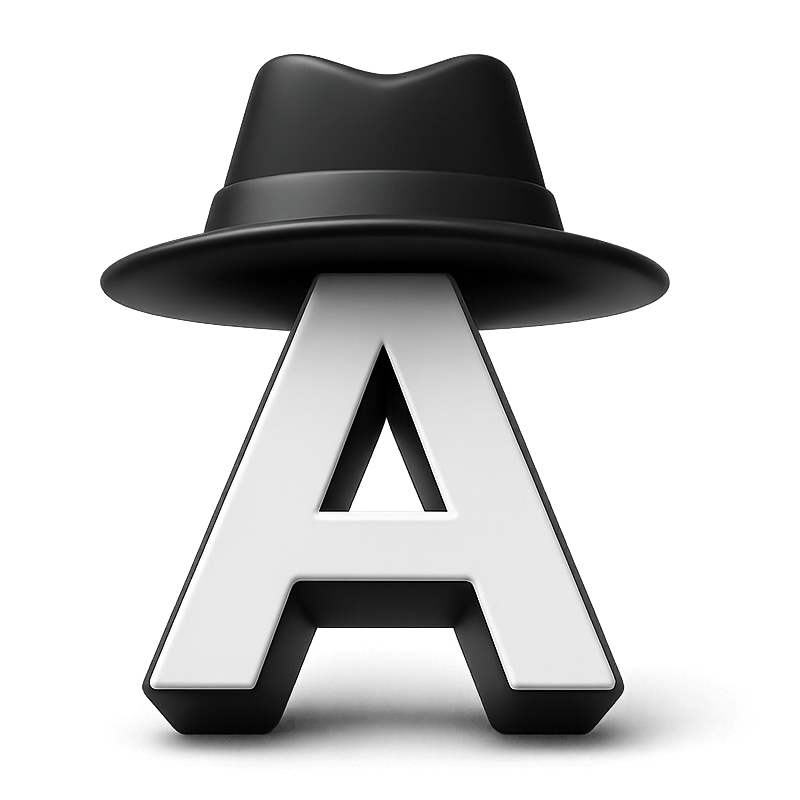Running a successful Shopify store requires more than just great products—you need to understand your data. Analytics helps you make informed decisions that drive growth and profitability.
Why Analytics Matter for Your Shopify Store
In the competitive world of ecommerce, data is your secret weapon. Analytics reveal:
- Customer behavior patterns - Understand how visitors interact with your store
- Conversion opportunities - Identify where customers drop off in the buying journey
- Revenue trends - Track what's working and what needs improvement
- Marketing ROI - Measure the effectiveness of your campaigns
Key Metrics Every Shopify Store Owner Should Track
1. Conversion Rate
Your conversion rate tells you the percentage of visitors who make a purchase. A low conversion rate might indicate issues with pricing, product descriptions, or the checkout process.
2. Average Order Value (AOV)
AOV shows how much customers typically spend per transaction. Increasing this metric through upselling and bundling can significantly boost revenue without acquiring more traffic.
3. Customer Acquisition Cost (CAC)
Understanding how much you spend to acquire each customer helps you allocate your marketing budget effectively. Compare CAC to customer lifetime value to ensure profitability.
4. Cart Abandonment Rate
Most shoppers add items to their cart but don't complete the purchase. Tracking abandonment helps you identify friction points and optimize the checkout experience.
💡 Pro Tip: Analytics Agent automatically tracks all these metrics for you. Install Analytics Agent and get instant insights without the manual work.
How Google Analytics Enhances Shopify Reporting
While Shopify provides built-in analytics, integrating Google Analytics unlocks deeper insights:
- Enhanced ecommerce tracking - Detailed product and shopping behavior analysis
- Custom segments - Create specific audience groups for targeted analysis
- Attribution modeling - Understand which marketing channels drive sales
- Real-time monitoring - Watch customer activity as it happens
Example: Tracking Conversion Rate in Google Analytics
Here's a simple way to calculate your conversion rate using Google Analytics 4 data:
// Calculate conversion rate from GA4 data
const calculateConversionRate = (purchases, sessions) => {
const conversionRate = (purchases / sessions) * 100;
return conversionRate.toFixed(2) + '%';
};
// Example usage
const sessions = 10000;
const purchases = 250;
console.log(`Conversion Rate: ${calculateConversionRate(purchases, sessions)}`);
// Output: Conversion Rate: 2.50%
This metric helps you understand how effective your store is at converting visitors into customers.
See Analytics Agent in Action
Discover how AI-powered insights can transform your Shopify store.
Getting Started with Analytics Agent
Analytics Agent makes it easy to connect Google Analytics to your Shopify store. With automatic event tracking and pre-built reports, you can start making data-driven decisions immediately.
The key to success isn't just collecting data—it's understanding what it means and taking action. Start tracking these metrics today and watch your store grow.
Ready to Unlock Your Analytics Potential?
Connect Analytics Agent to your Shopify store and start making data-driven decisions today.
Get Started Free